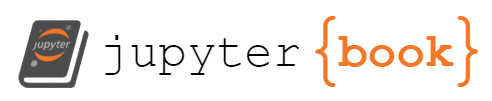Using the Terminal#
Here are some cool things you can do with the terminal.
Copy Files#
cp ../HistoryAIToolkit/data/*.qt ./data/
Separate audio from video#
First, install FFmpeg if you don’t have it installed yet:
brew install ffmpeg
You’ll see a lot of output from Homebrew. Sit back, relax, and enjoy as it installs FFmpeg and all its dependencies. It may take awhile if you’re on a slow connection.
Once it’s done, you can use the ffmpeg command.
Given an input video ending with .qt, you can type this into the terminal to generate an .mp3 audio file from it:
ffmpeg -i data/2023-10-06_Mat.qt data/2023-10-06_Mat.mp3
Given an input video ending with .mov, you can type this into the terminal to split its audio and save it as a .wav file:
ffmpeg -i input.mov -vn -acodec pcm_s16le -ar 44100 -ac 2 output.wav
List the files in the data directory:
ls -asl